Work hour records can be imported into the salary system as a comma separated value file (csv). Select Admin > File administration > Import and select Salary work hours.
The Admin manual has a further description for this as well as an example for such a file.
Here you can set up controls for the file you are to import. The default controls use values for Tímon and if you use that system you should not need to change anything.
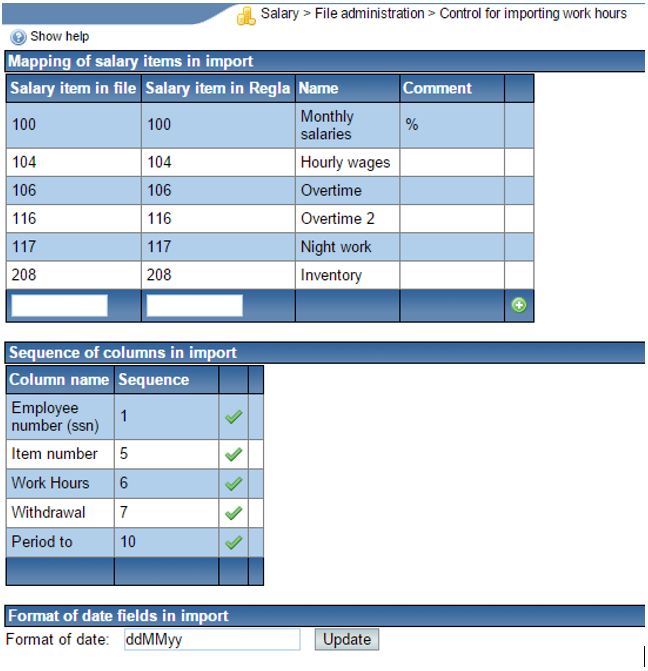
Define salary items to map. |
A list column that the system expects and their number in the input file. Sequence defines the number for a column in csv file where the first columns is number one. If a column is to be skipped it made inactive by clicking |
Various types of systems use different date formats. Here you can select the date format used for dates in the csv file, dd=day, MM=months and yy=year or yyyy=century and year. The format can include dots. dd.MM.yyyy would be a valid date format. |