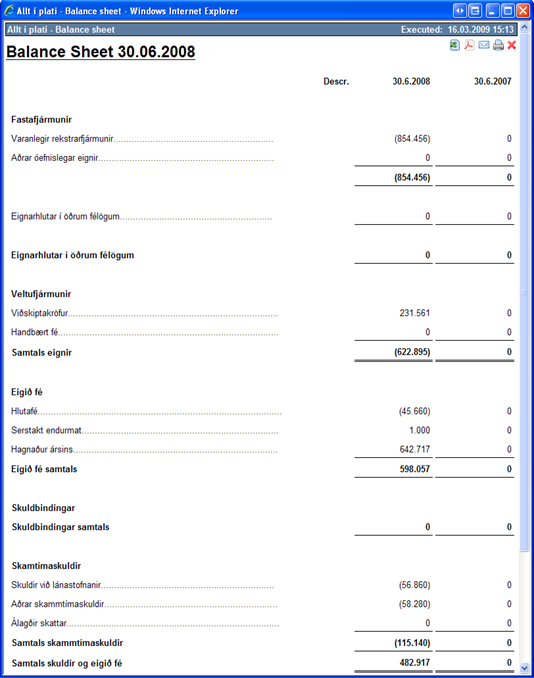A selected setting is either the definition included in the system or the user-defined ones.
The start date the overview should be based on. |
The end date the overview should be based on. |
For balance sheet comparison. The start date of another period. |
For balance sheet comparison. The end date of another period. |
If the Shown details only for defined items is checked option is checked, only records regarding the selected account keys will be display. Otherwise all lines will be shown in details. |
This option determines if a header of company and the type of the operation should be displayed when the query was executed, as shown in the example below. At the bottom of the revenue statement/balance sheet, the company information is always displayed. |
The Headline on report field indicates which text should be displayed in bold and underlined as shown in the example below. The headline is automatically created according to your configuration and the date chosen. This text can be changed if you prefer. |
|
|