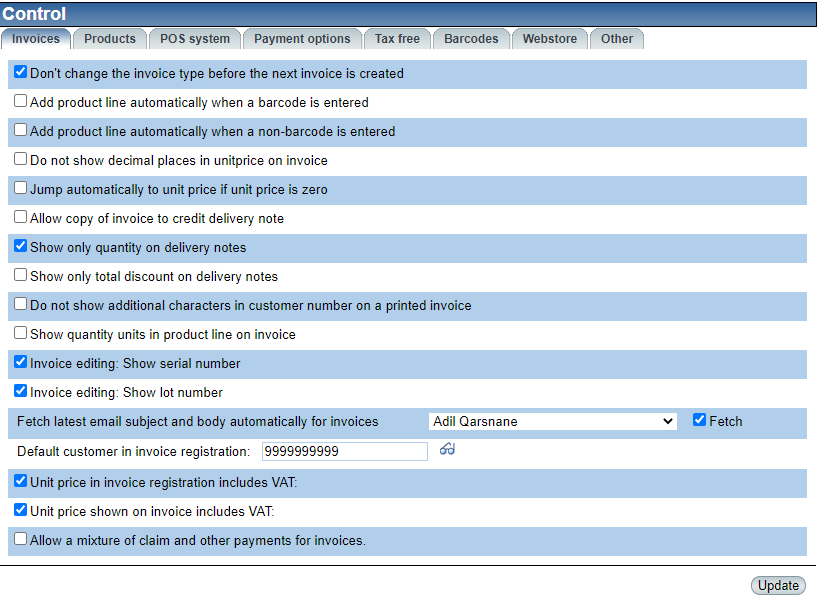
Types of invoice will not change between registering them. |
If selected then when selecting product in product line when creating invoice by scanning barcode the product line is registered with 1 in quantity and the next product line is ready for registration.
|
If selected then when selecting product in product line when creating invoice by registering by keyboard (not by scanning barcode) the product line is registered with 1 in quantity and the next product line is ready for registration. |
If selected unit prices on item lines on invoices will always be shown without decimal places. |
If selected product is without unit price the cursor vill jump automatically to the price field ready for registration of the price. |
If this control is checked then it will be allowed to take a copy of an invoice of a credit delivery note. |
If selected no price information will be shown on the delivery notes but only quantity information. This is applicable both for delivery notes and packing slip. |
If selected discount will not be shown on every item line on the delivery note but only as a total amount. This is applicable both for delivery notes and packing slip. |
Customer number on a printed invoice will always be shown without additional characters |
This control will determine if quantity units are visible or not on the invoice. |
You can here define some default customer number when creating invoices. If you press Enter in the customer field when making invoices this customer will be automatically selected. |
Normally unit prices in invoice registration are shown without Vat but here you can change that. If the company is not registered to the Sales system this is not visible. |
Normally unit prices on invoice are shown without Vat but here you can change that so prices are shown including Vat. If the company is not registered to the Sales system this is not visible. |