This option is under the Accounting>Admin menu. Every month can be opened or closed separately for registration
Some settings in other parts of the system will also affect the opening/closing periods automatically.
For example, the first transaction of the year will automatically open all months of the year, and registration of transactions for future is not allowed.
When a new year is opened, the year before last year will be closed.
For instance, if the year 2013 is open, system will automatically close the year 2011.
Generally, all months should be kept open. If a correction is made to a previous year, the system will require a correction report to be made.
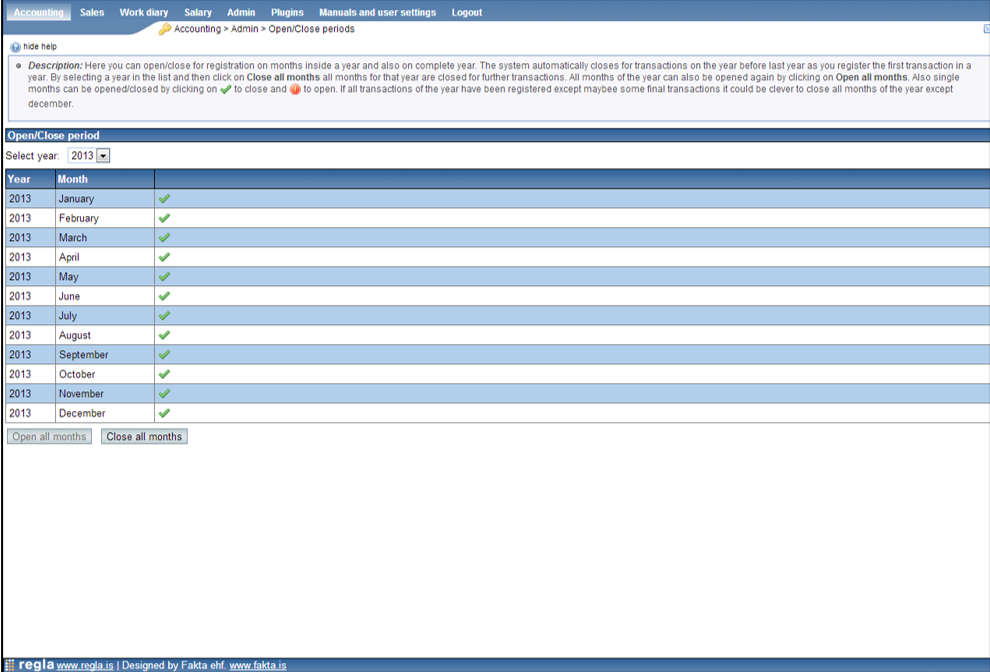
The red icon indicates that the month is closed for record, while a green check mark indicates that the month is open.
You can click the icon to choose to open/close the selected month.
All months of the year can be opened/closed by clicking the buttons Open all months / Close all months.