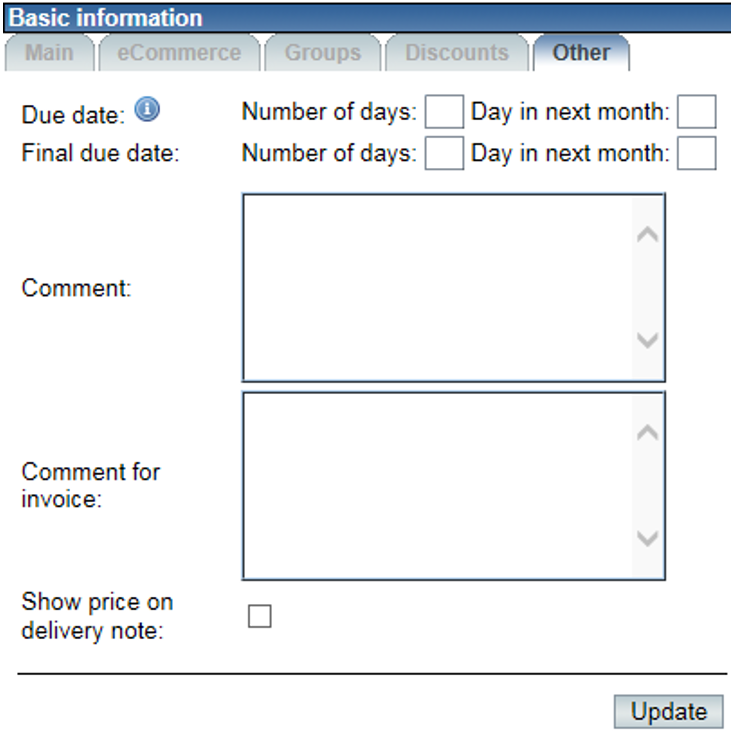
The default settings for pay date and due date are defined under “Payment request settings” in sales system. If need for different settings for customers you can define here. You can define the dates as day count from invoice date or exact day in next month after invoice date. If exact day in next month is defined as e.g. 31 and the month has fewer days then the system uses the last day of the month. |
The comment field is available to enter comments about the specific customer. This comment is not only displayed in the customer list but also shown when bill is registered. This comment is only shown on the display (i.e. not printed on bills) and is intended for the users of the system not the customer himself. After the comment about the customer is entered, the Update button should be clicked. The comment can be viewed by all users of that company. An Example of comment could be “Only by spot cash”. |
The comment for invoice field will not only be shown when searching users but also be printed on all invoices related to that customer. Examples of such a comment could be “To be sent with TNT” or “Only open in the afternoon”. |
Under Sales>Admin>Control you can define that normally prices are not shown on delivery notes. But here you can define that for this customer you want prices to be shown. |