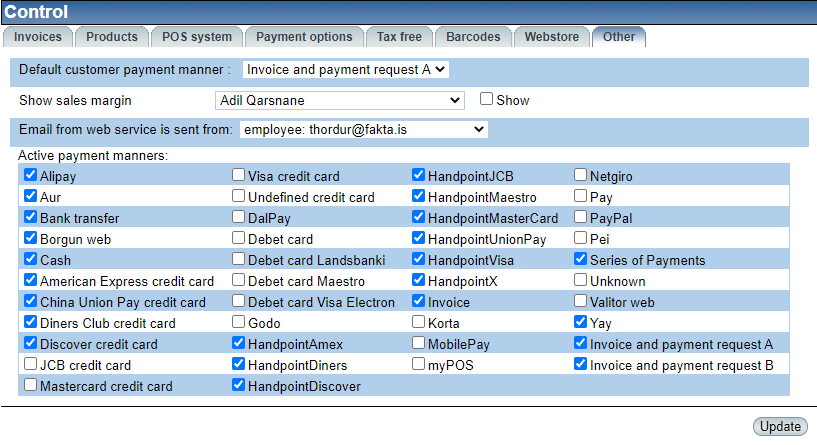
Users can choose a default payment manner from a dropdown list. |
Under this control it is possible to determine which users of the system can see sales margins of a product. To apply access to sales margins an admin user must choose a user from the dropdown list and check the show checkbox. |
Select whether the company email or the employee email should be saved as default when sending emails from Regla. |
All payment manners available are shown in the table. Users can uncheck the boxes of those payment manners they wish to deactivate. Those payment manners made inactive will not be visible when choosing a payment manner for customers or invoices. The payment manner ‘Invoice’ cannot be made inactive. |