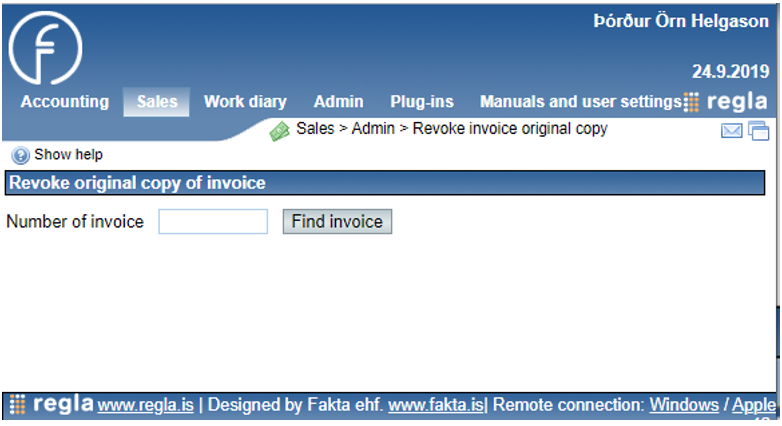When invoice has been printed or sent in mail, it may be labeled in the system with the header „Invoice Copy“. It is possible that the company needs to print the original Invoice again.
First the user must type in the number of the invoice and click Find invoice.
Next the system will list information regarding the selected invoice and a Revoke Invoice button will be visible.
The original invoice can be revoked under Sales>Admin>Revoke original invoice.