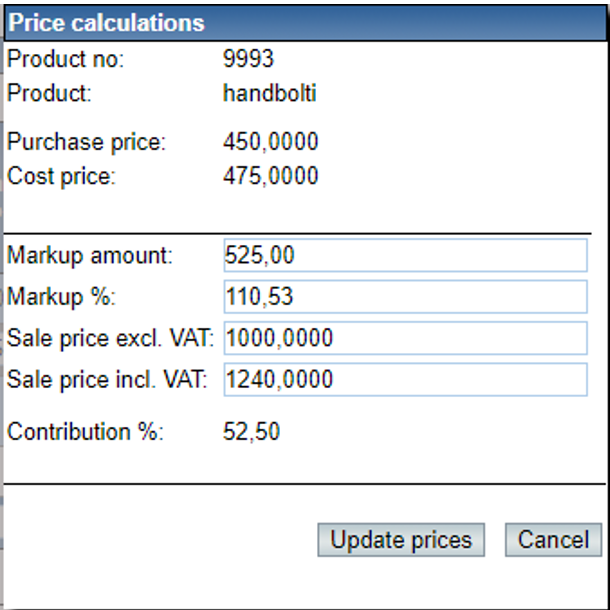![]()
To change sale price the invoice is clicked and then the image ![]() is clicked. The display here down under is shown where the sale price can be changed in different ways i.e. change directly the sale price excluding or including vat, change markup amount or markup percent. When sale price is changed new contribution % is shown. Clicking Update prices updates those changes in the product table.
is clicked. The display here down under is shown where the sale price can be changed in different ways i.e. change directly the sale price excluding or including vat, change markup amount or markup percent. When sale price is changed new contribution % is shown. Clicking Update prices updates those changes in the product table.