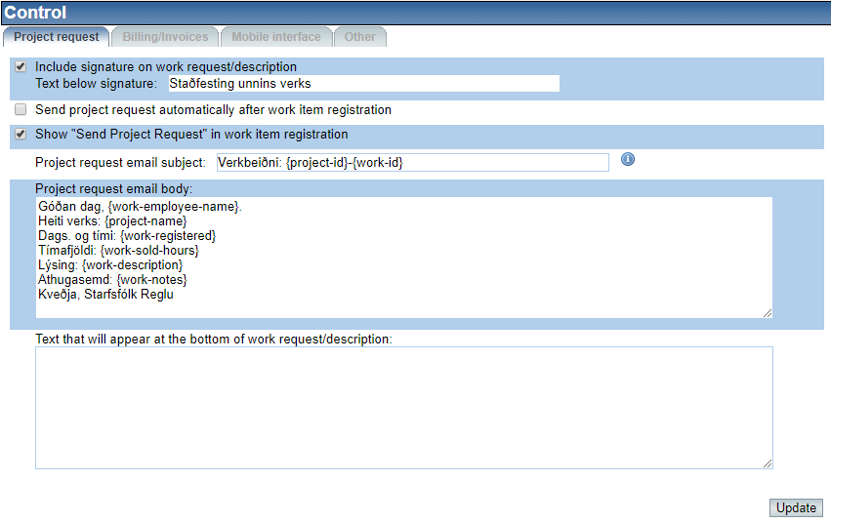
Show a signature line on work requests? Text that appears below the line can also been declared. |
A project request is sent automatically when a work item is registered. |
Work request sent manually. |
Choose a default email subject for project requests that are sent by email. The following codes will be replaced with text: •{project-id} - Project ID •{project-name} - Project name •{work-id} - Work ID •{work-registered} - Work date (and time) •{work-sold-hours} - Number of sold hours •{work-description} - Work description •{work-notes} - Work notes •{work-employee-name} - Employee |
Choose a default email body for project request that are sent by email. Same codes apply here as listed above. |
Text that describes warranty restrictions can be recorded and will appear on the bottom of the projects workorder/work description form (then it can be sent to the payer). |