In order to set up a connection with the national registry to your Regla system, you must request for a connection by filling in this form.
After sending the request you will receive an email from Ferli with an access key to connect to the national registry. This email will be sent to the email address that you registered before sending the request.
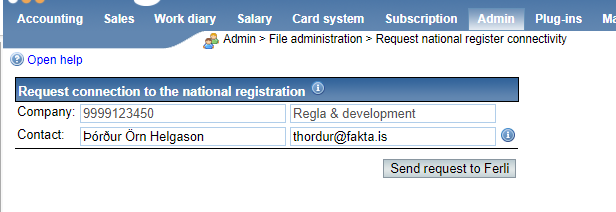
When you have received an access key from Ferli you will need to go to Admin > File administration > The company. From there you need to check the 'National register connectivity' check-box and enter the access key before clicking 'Update'.
A monthly fee of 1.200 kr. is charged for this subscription which includes 30 lookups. After the 30 included lookups have been used up a fee of 15 kr. will be charged for each lookup. (https://www.regla.is/en/price/)