The dialog box of importing files to the Regla system is quite simple to use. First, the type of list to be imported needs to be selected by checking either in Customers or Products.
Then the Browse button should be used to browse and select the file to import. After the file is selected, the dialog box will be closed.
The Import button then needs to be clicked.
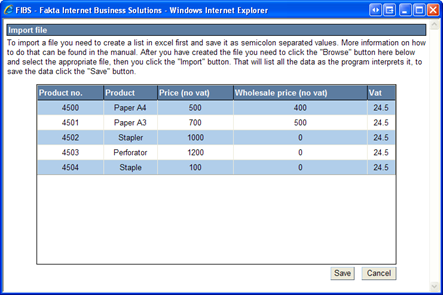
Then the system will automatically identify the files and display it in a table as the above picture show.
To save the file, you need to click the Save button. If errors occur, the rows cause the errors will be highlighted in red.
The system will save all rows with correct format and only problematic rows will be displayed again.
To import those lines the system had trouble in importing, the file needs to be modified in Excel or a text editor and then follow the same importing as mentioned.